Adding IP Whitelist to your exchange account
Overview
To allow TraderToolsPro Connector to interact with your exchange, you must whitelist our IP. Below steps use Binance as an example.
- From a laptop or PC, sign in to Binance.
Creating API Keys
-
Click the profile icon, then in the sidebar select Account → API Management.
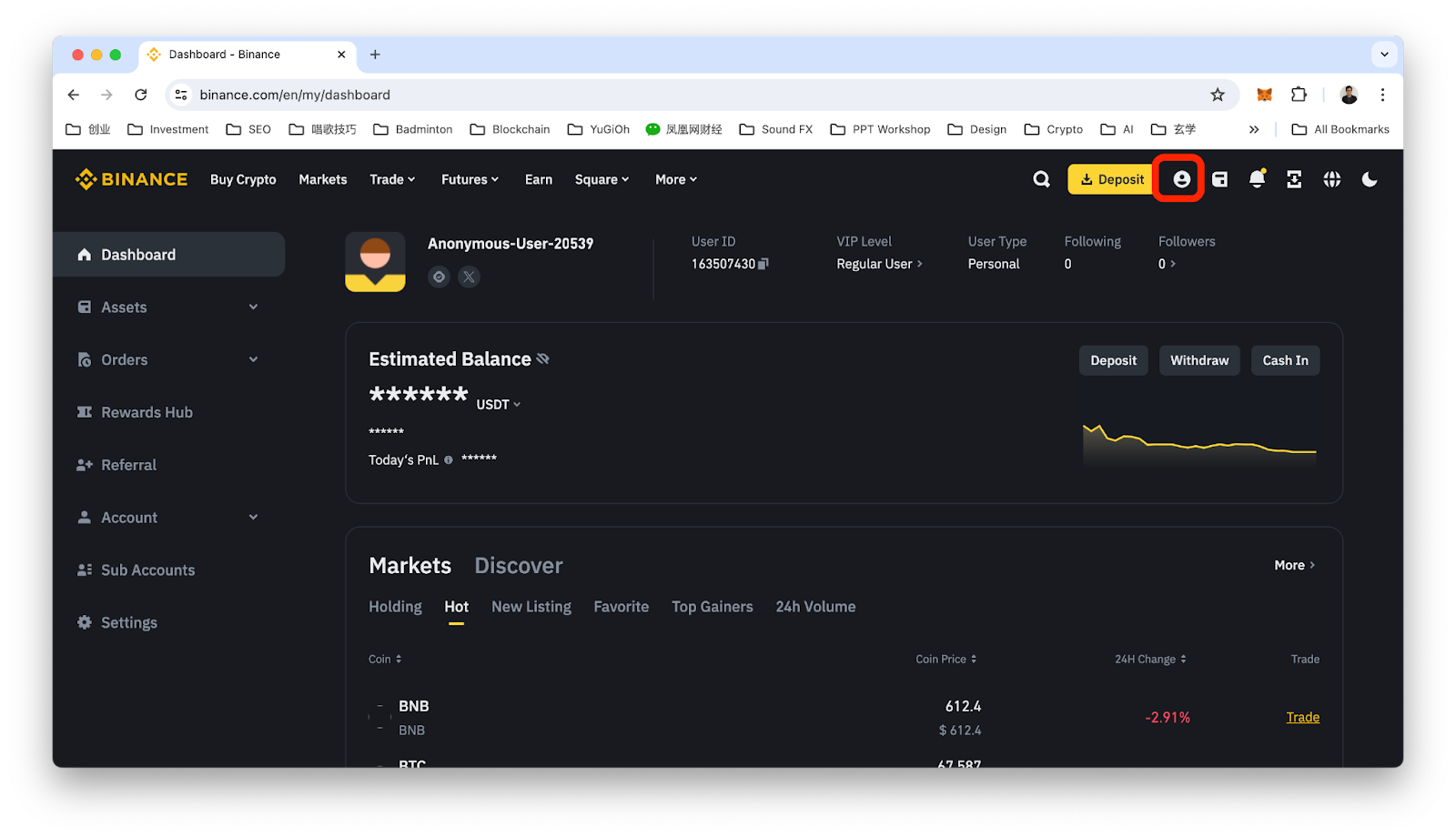
-
Click “Create API,” choose “System Generated,” and name it
TraderTools.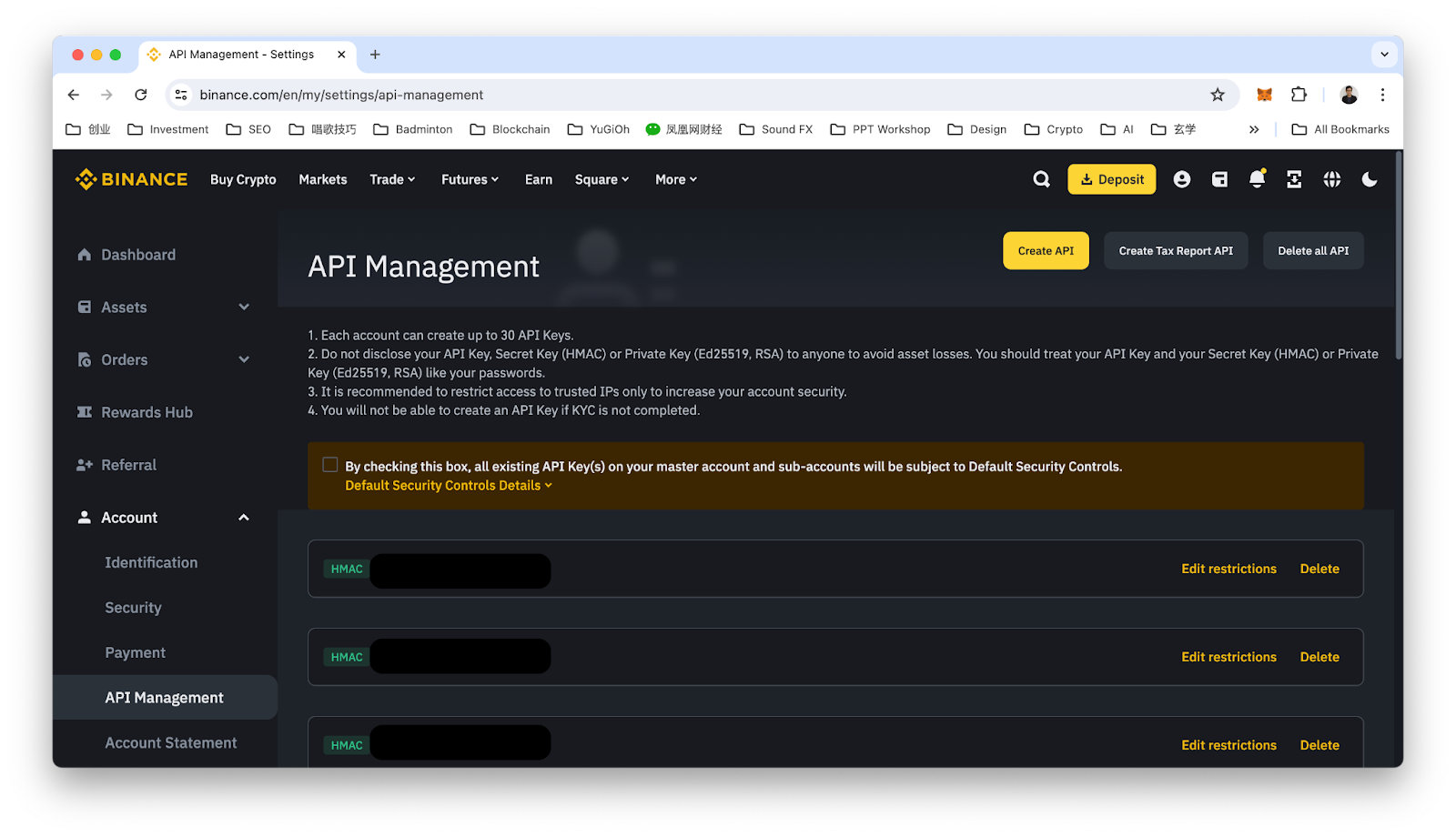
-
Copy the displayed API Key and Secret Key and store them securely.
Note: The Secret Key is shown only once.
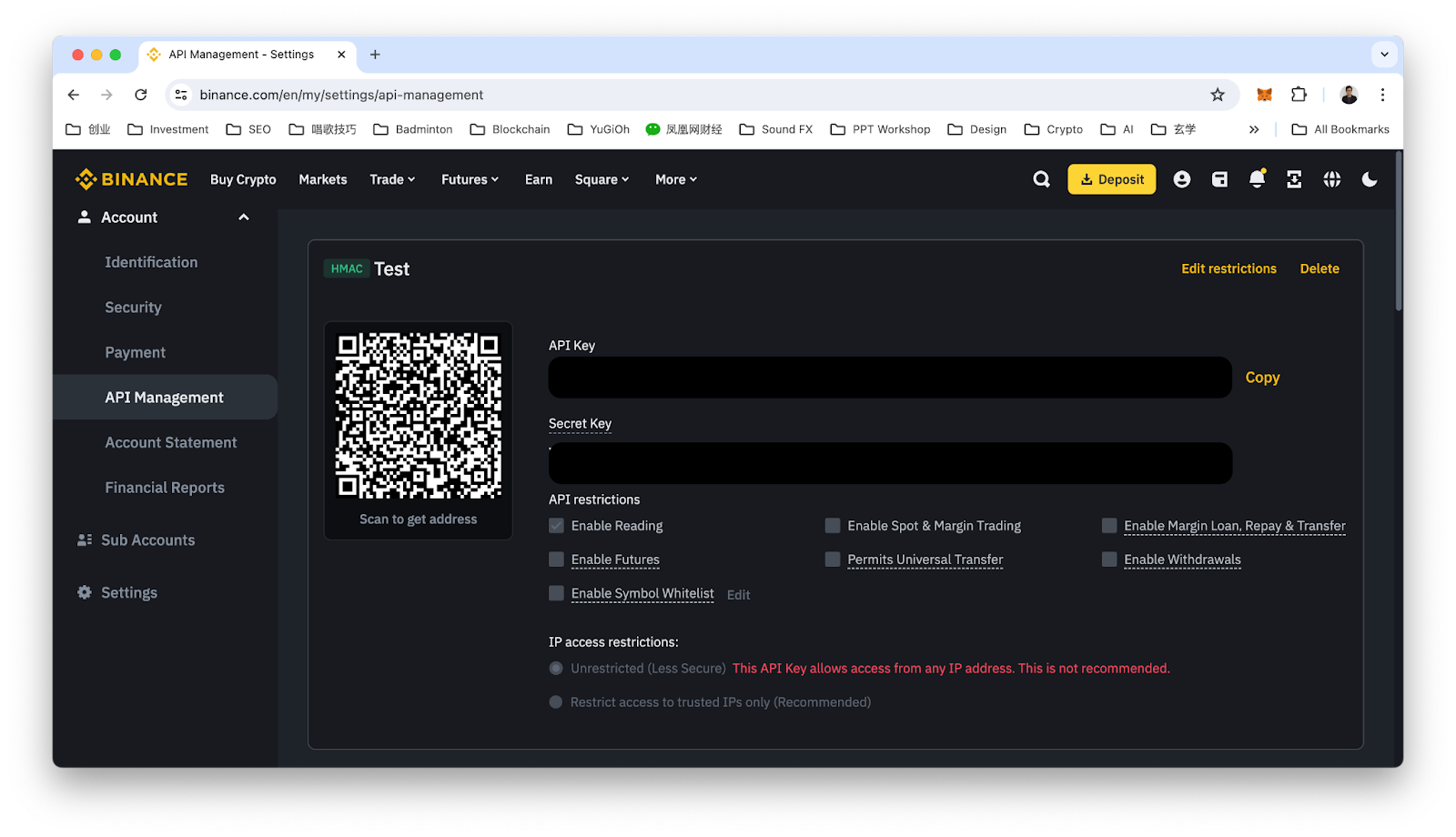
Restricting IP Access
-
Click “Edit restrictions” and enable:
- Enable Reading
- Enable Spot & Margin Trading
- Enable Futures
- Under IP access restrictions, check “Restrict access to trusted IPs.”
- Enter the following IP Address to whitelist: 165.232.160.178
- Click “Save.”