Using Webhooks
Obtaining Webhook URL
All trading accounts in TraderToolsPro are assigned a unique webhook URL.
Adding this URL to your TradingView indicator alerts lets TraderToolsPro capture signals and place orders on your connected exchange account.
You can view and copy your Trading Account’s webhook URL here
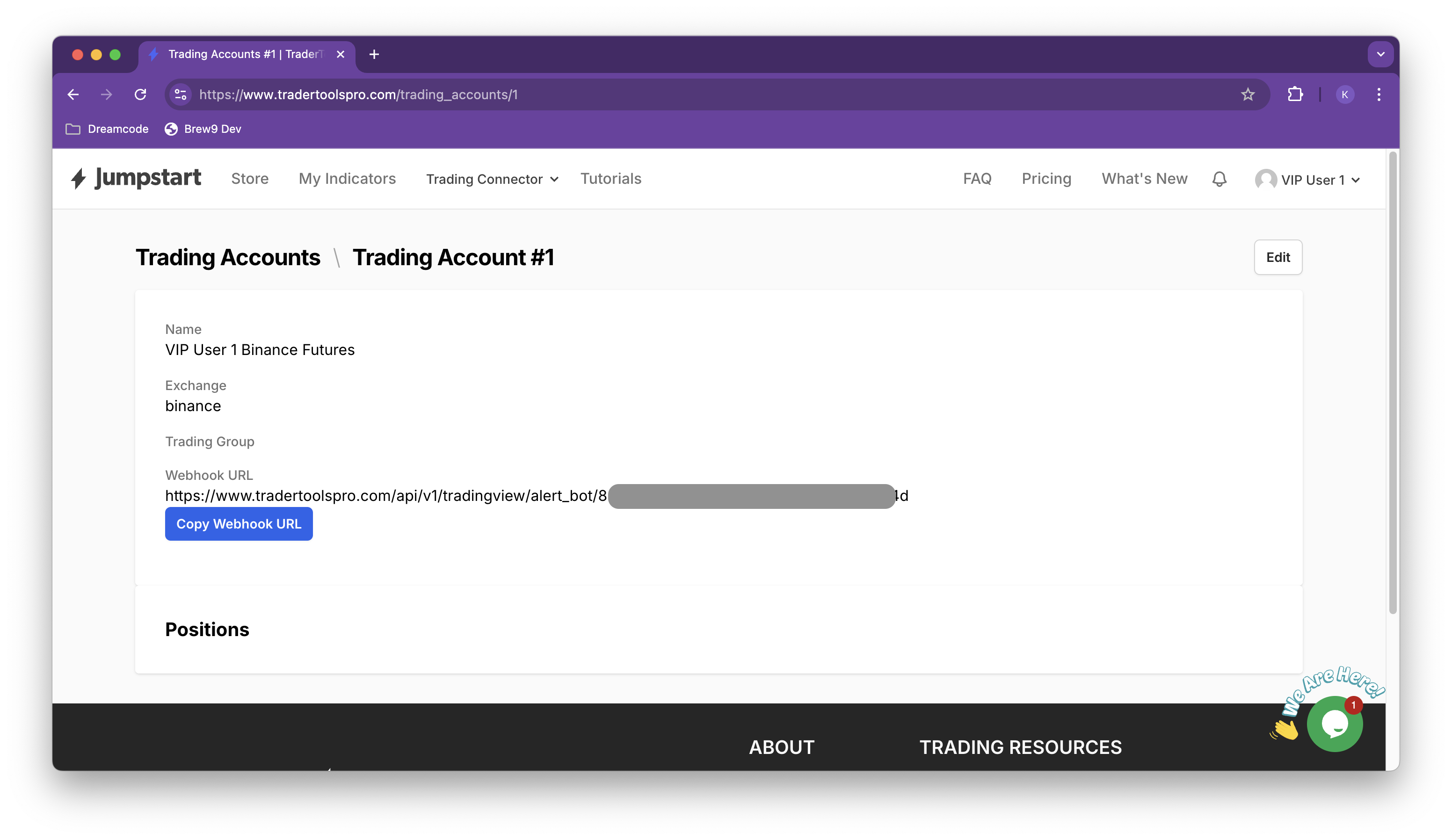
Applying Webhook URL to TradingView Alert
-
Add an indicator to your TradingView chart, click the “More” icon (⋯), and select “Add alert.”
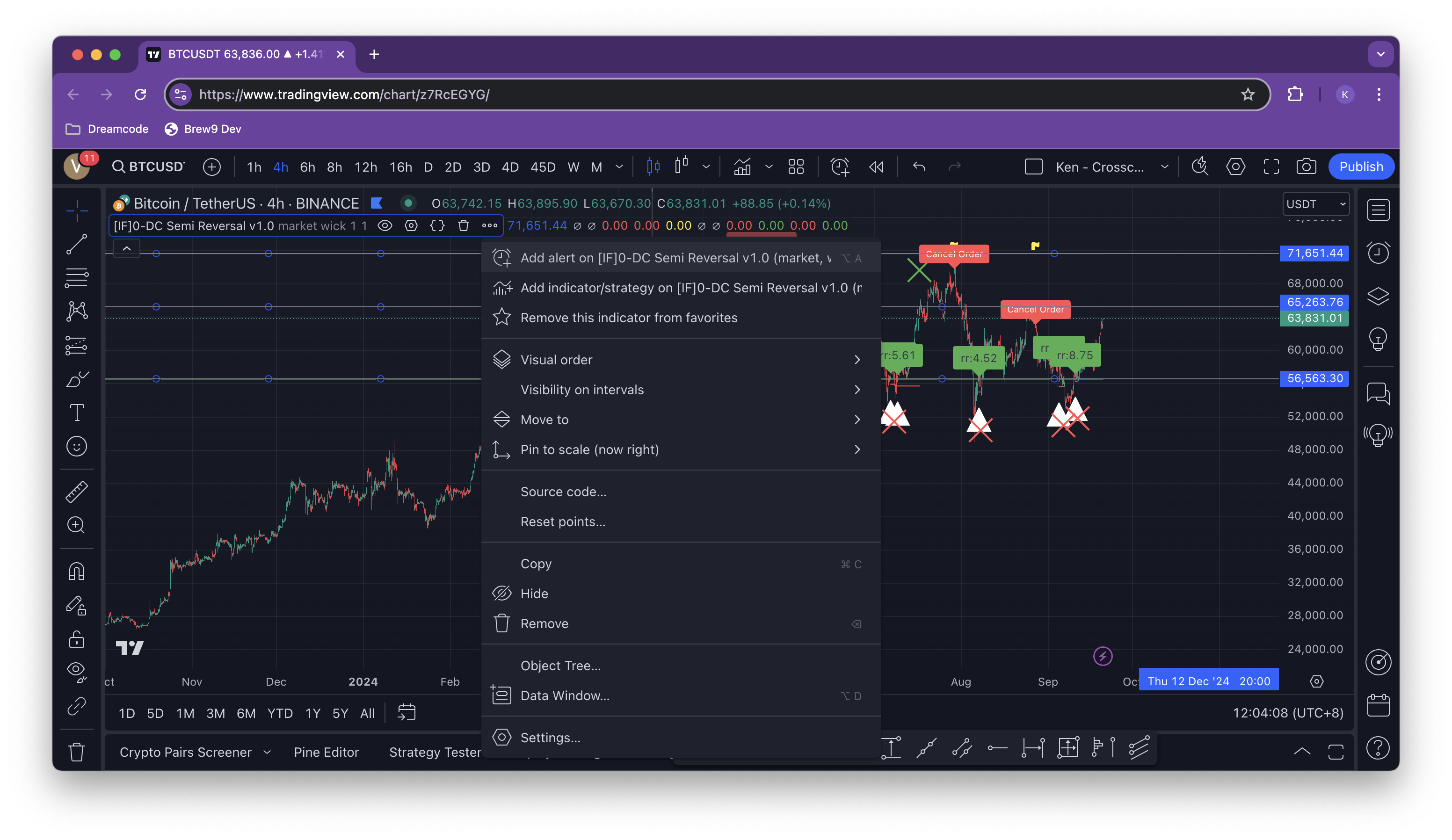
-
In the Add Alert dialog, go to the “Notifications” tab, enable “Webhook URL,” and paste your copied webhook URL.
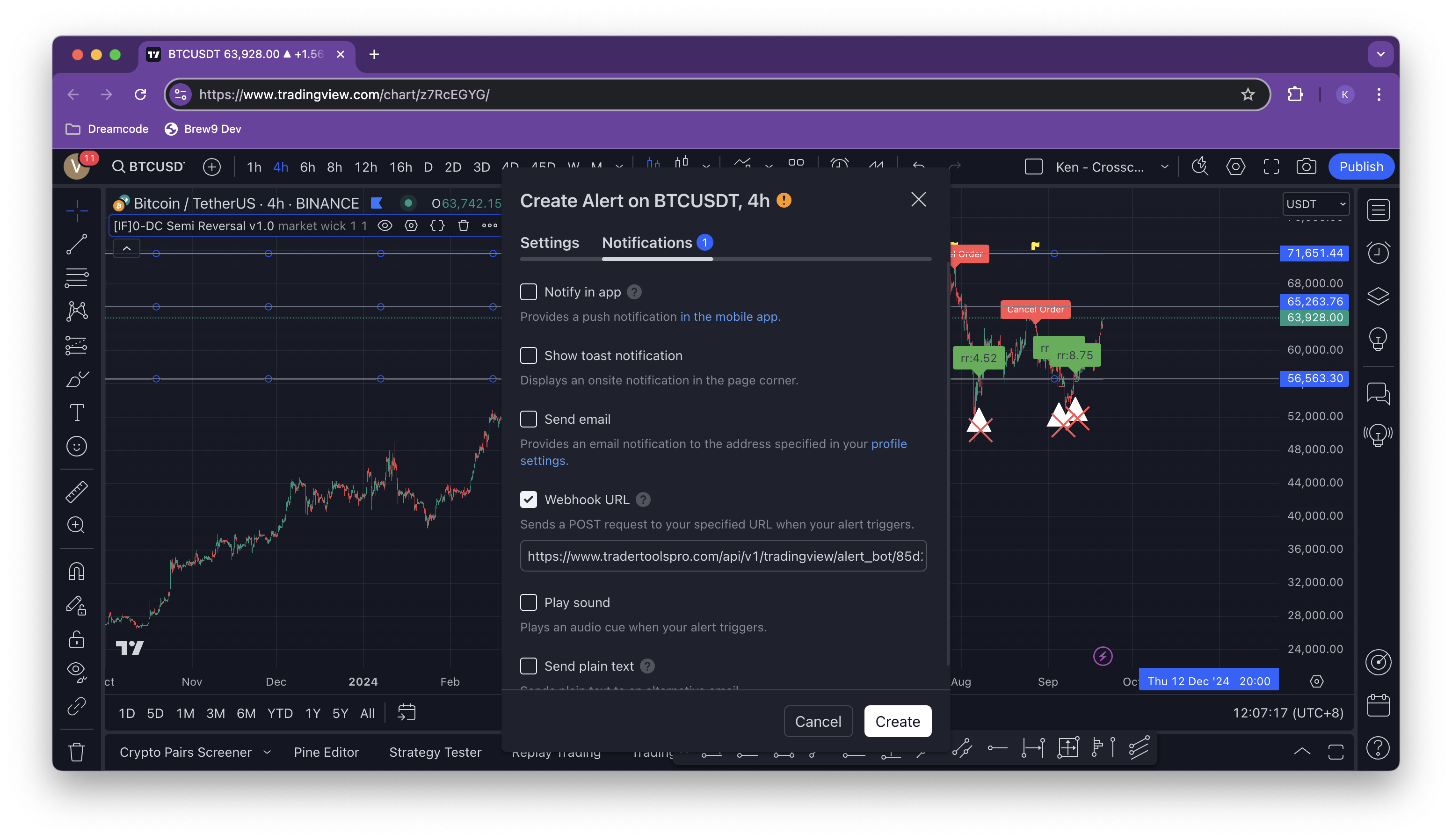
- Click “Create” to save the alert.